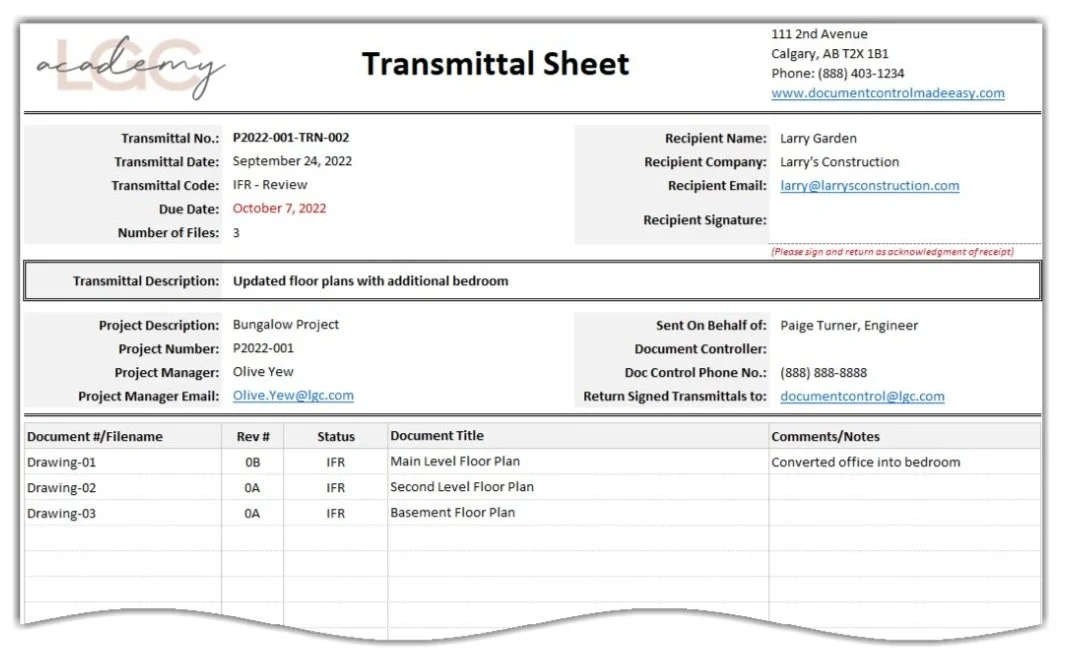What are Document Transmittals? (Transmittal Sheets 101!)
Ready to Harness the Power of Transmittal Sheets?
Building a successful business requires not only a means of secure and efficient document exchange but also the ability to track who has received which documents and when. Unfortunately, many companies fall flat when it comes to document distribution, which can lead to legal battles, construction disasters, and inefficient business operations.
To ensure your business runs smoothly, you'll need to introduce a formal process of transmitting documents so you're never left wondering who's received which documents and when.
In this blog post, you’ll discover the basics of a transmittal document, including what it is, how it benefits you, how to create one, and 3 mistakes to avoid with your electronic transmittals.
Table of Contents
What is Document Distribution?
Before we talk about transmittal sheets, let's roll it back and define document distribution.
Electronic document distribution refers to the process of digitally sending and receiving important documents, such as contracts, procedures, drawings, and specifications, between multiple parties. These document types would be considered controlled documents, meaning measures are required to track the whereabouts and handling of such documents throughout their lifecycle - AKA: Document Control.
Many companies transmit documents through channels such as email, fax, and cloud storage but suffer when it comes to tracking the transmission of those files.
An effective document management system ensures document distribution is quick, easy, secure, and traceable. And that's exactly where document transmittals come into play.
Learn how to streamline your document distribution process in this article!
What is a Letter of Transmittal?
A transmittal letter (also known as a transmittal sheet, transmittal, cover letter, or transmittal cover sheet) is a powerful tool for tracking the movement of documents between groups and project team members.
It's a single form that has been populated with detailed information, including who's sending the transmittal, the contact information of the recipient, when it was sent, what files were included in the transfer and specific information about the files, such as the revision number, revision status, and title for each file.
It also describes all necessary information about the transfer, including the sender and receiver's contact information, project information, purpose of the transmittal, and due date if action is required.
Transmittal Types
Typically, an organization will have one or more master templates for each transmittal type; each approved with corporate branding, standard verbiage, and data entry fields for information the company has deemed important based on their industry and regulatory requirements.
Examples of Transmittal Templates include:
Corporate Transmittals, for the transfer of internal documents
Drawings Transmittals, which have unique fields and formatting for tracking drawing deliverables
General Transmittals for external document transfers
A transmittal can be further classified as an:
Outgoing Transmittal, which is a form produced by you, the sender, or,
Incoming Transmittal, which is a transmittal you've received from someone else.
Both types of transmittals should be logged, tracked, and securely stored within a document management system so they're easily accessible.
Don’t want to create a template from scratch?
Then check out our transmittal letter letter templates and save yourself the hassle of starting from scratch!
Who uses transmittals?
Preparing and sending transmittal sheets is a formal process used by anyone who needs to maintain a record of which documents were supplied to whom and when.
Transmittals provide a record of proof that not only tracks the flow of information between parties, but protects you from false claims that important documents weren't received. The most common users of transmittals are:
Project Managers to track the status and flow of project documents and deliverables
Construction Companies to track the status and flow of engineering drawings, construction reports, shop drawings, and inspection reports.
A Document Controller tracking the transfer and receipt of construction documents, engineering deliverables, safety documentation, corporate reports, and other important documents that impact business operations.
A Design Team so they can track document reviews, comments, modifications, and approval workflows.
Document Transmittal vs Submittal Package
A transmittal sheet and a submittal package go hand-in-hand. A transmittal sheet is a PDF file (in most cases) that contains information about the files being transmitted, such as the sender's name, the recipient's name, and a list of the documents that are being sent with important details about each.
A submittal package is a compilation of the documents listed within the transmittal, plus the transmittal sheet itself.
If you're new to submittal packages, then check out this article for a comprehensive overview of everything you need to know about submittal packages!
Benefits of a Transmittal Sheet
Implementing a transmittal process is incredibly valuable for businesses of any size. Here are the top reasons you should use document transmittals:
They provide a formalized process that streamlines both the sender's and receiver's duties, removing procedural guesswork and obsoleting redundant tasks.
They keep track of all communications regarding document transfer, which is a key component of regulatory compliance.
Transmittals provide a clear record of transmission, which is an acceptable means of proof and transactional evidence in a court of law, especially if the transmittal was signed by the party making a claim against you.
A transmittal sheet accompanied by a transmittal log improves customer service and project relations by providing you with a faster means of reporting and document updates, so you don't have to sift through emails or confirm with stakeholders if specific documents were sent to them.
How to Create a Transmittal Template
Most transmittals utilize a basic set of elements that benefit both the Recipient and the Sender. Transmittals should capture specific information about each file you're transmitting, including tracking metrics your company has deemed essential. At a minimum, those elements should include the following information:
The Recipients Information (Company, Name, Contact Info)
The Sender's Information (Company Branding, Name, Title, Contact Info, Address)
Transmittal Information (Transmittal Number, Date, Purpose)
Document List and Information (Filename/Description, Rev #, Rev Status)
Acknowledgement Section (Signature Line for Recipient)
Once the template has been created and approved, save it as a master template and share it with your team so everyone can benefit from using a standardized and company-branded transmittal sheet.
3 Mistakes to Avoid When Using Transmittals
Many organizations fail when it comes time to implement transmittals as part of their document control strategy, which can lead to a variety of costly issues. Avoiding these common mistakes will help ensure your transmittal process is fine-tuned so you can quickly and easily send, receive, and report on document status.
1 - Not Defining Your Controlled Documents
Not all documents need to be formally transmitted between parties. To make sure your transmittal process is effective, define the types of documents you want to transmit on both a corporate level and a project level.
For example, do you need to track the transmission of engineering drawings? Yes. What about project photos? Probably not. Defining your controlled documents ensures the appropriate files are always formally issued, thereby saving you from creating a transmittal for transfers that don't require one.
2 - Not Creating a Document Distribution Matrix (DDM)
A document distribution matrix is a spreadsheet that allows you to quickly and consistently identify who needs to see which documents as they're created or modified. It's a table that lists all stakeholder names or roles across the top of the table (like team members, vendors, and contractors) and each of your controlled document types down the side (like procedures, drawings, reports, and studies).
Then, you would place an 'X' at the intersection of each document type that a stakeholder needs to be updated on. Without it, you risk important documents falling through the cracks and not making it to the people who need to see them as they're created or modified.
3 - Not Tracking Transmittals in a Log
Tracking transmittals in a log provides an effective way to simplify reporting by allowing you to quickly identify which transmittals have been sent, received, accepted, and rejected and when.
The alternative is digging through your emails, opening attachments and PDFs, and searching for user responses each time a document status inquiry is made about a transmittal or submittal package.
Document Distribution Training
If you want to take the headache out of document distribution, the transmittal process, or submittal packages, then my Document Distribution Bootcamp is just the ticket.
It provides everything you need to know and do in order to introduce a streamlined, formal process that makes sending, receiving, and tracking controlled documents easier than ever before.
You'll get access to video tutorials, customizable templates, and my plug-and-play processes so you can easily understand what's happening every step of the way.
You'll no longer be stuck searching for answers or losing track of important documents. Instead, you’ll have everything you need at your fingertips within minutes of enrolling.
So don't waste any more time, money, or energy trying to figure out transmittal letters and sending of documents on your own.
Enroll in our Document Distribution Bootcamp today and start taking the guesswork out of transmittals, submittal packages, digital signatures, the Document Distribution Matrix (DDM) and Master Document Register (MDR), and so much more!
Creating an electronic transmittal form may seem daunting, but it doesn't have to be. By following the tips in this article, you can create standardized and effective transmittal cover sheets that will make your life (and job) so much easier.
Found this post helpful?
The biggest compliment I can receive is a share. Share this post with a friend or colleague to help expand our DC community!