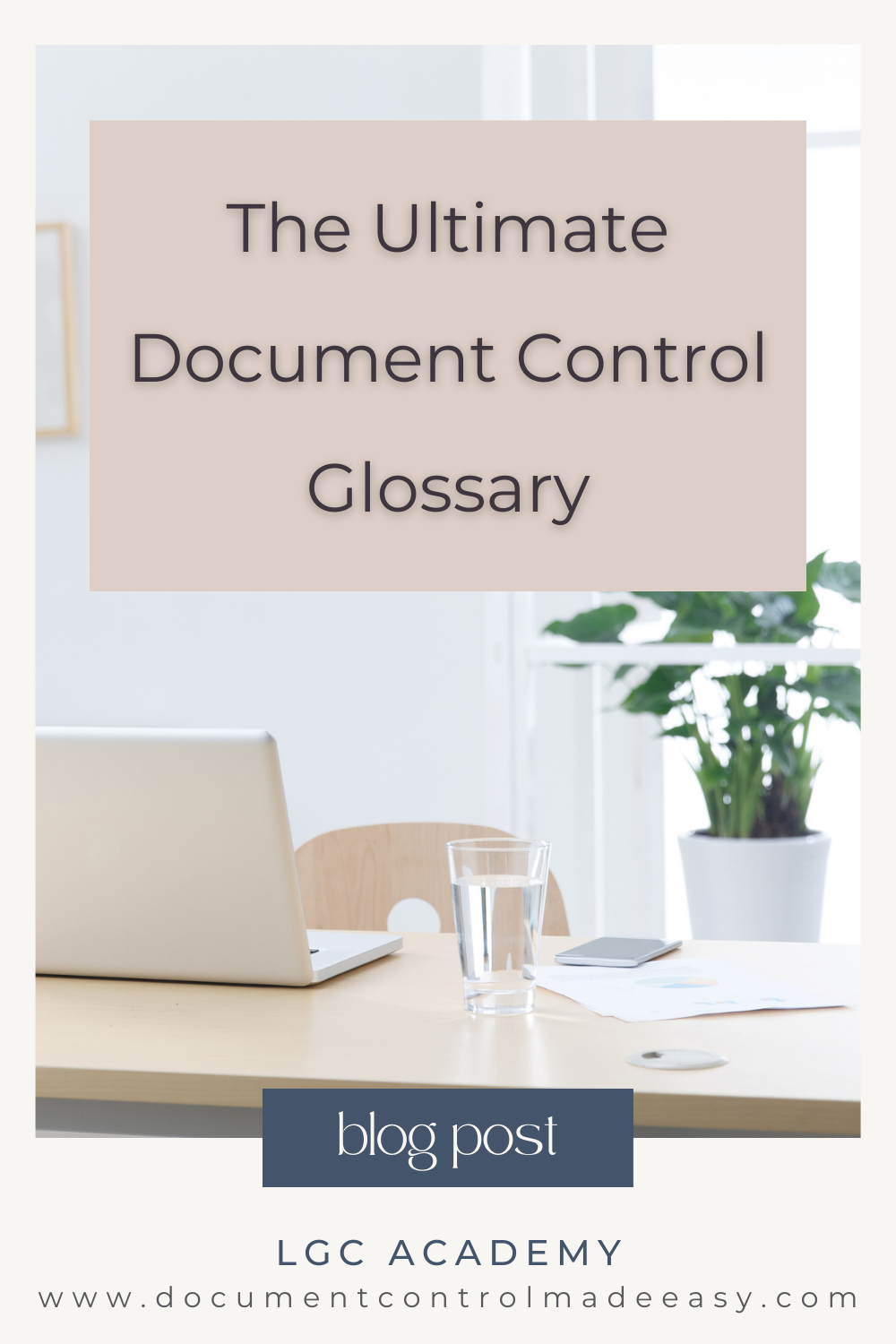The Ultimate Document Control Glossary
Document control terminology can feel like learning a new language, but it should be the last thing on your mind or the thing that trips you up in your day-to-day activities which is exactly why I’ve created the Ultimate Document Control Glossary.
Learning a new craft is significant enough... and then you’ve got all these new terms to get used to. Knowing and understanding document control terminology will not only improve your comprehension; it will increase your ability to explain and educate others about your craft.
This is your cheat sheet for talking like the DC pros. I've broken down each term into a definition with practical and easy-to-understand examples. Don’t see a term you’re looking for? Scroll to the bottom to submit a request!
Document Control Terminology
Tip: Click CTRL+F on your keyboard to quickly find the term you’re looking for
Can’t find the term you’re looking for?
Let me know and I’ll add it to the list!
Access Rights/Permission
Access Rights are the permissions an individual user has to read, write, modify, delete or otherwise access a computer file; change configurations or settings; or add or remove applications to protect documents and applications against unauthorized access. These permissions can be explicitly set for departments, user groups, documents, status, or approval levels.
Action Item
An action item is a documented event, task, activity, or action that needs to take place within a specified timeframe. Action items are discrete units that can be handled by a single person.
Annotations
Annotations are the digital markups on a document including sticky notes, highlights, text boxes, comments, redactions, and more. Annotations are an additional layer to the document and do not impact the integrity of the original file.
Approval Codes
A set of values identifying a document's current state of approval and workflow. These are often used on vendor documents submitted to a client for approval.
A1 - Approved
A2 - Approved with comments
A3 - Not approved; revise and resubmit
A4 - Accepted as final; include in MRB
A5 - For information only
Archive
Archiving is the act of filing information no longer regularly used or removing obsoleted documents from circulation into safe and secure storage; either physically or electronically.
Examples include:
Maintenance of records required to achieve regulatory compliance (such as soil samples or physical x-ray film).
Procedures, forms, and specifications that are no longer in use or superseded, but require a formal record.
As-Built Drawings
As Built drawings depict the actual and current state of a building, space, or piece of equipment after construction of its components is complete. Final as-builts should not be confused with redline markups.
For example: Once construction is complete, contractors will redline their IFC drawings (mark up the files with a pen) to indicate any changes made during construction. The IFC drawings will then be updated in their native format to include and match the redlines and re-issued as As Built drawings.
Attribute
An attribute is a property or characteristic describing an object or document such as content type, title, or author. Attributes allow users to quickly find what they're looking for using those properties in search terms.
Audit
The process of examining and verifying that documents meet the agreed-to standards and expectations.
Want to learn how to audit your existing document control system?
Check out the Blog Post “How to Conduct an Internal Audit on Your Document Control System”
Audit Trail
An audit trail is a record generated each time an action is performed on a controlled document within a document management system and tells you who did what and when. Audit trails can identify document views, changes to content, and edits to document properties. This helps prevent, as well as track down, unauthorized access and any activity.
AutoCAD
AutoCAD is a software program used for designing and drafting 2D and 3D digital renderings such as detailed engineering and architectural building designs.
Backup
A backup is a copy of data that is stored in an alternative location so it can be recovered if accidentally deleted or if the original file(s) become corrupted.
Don’t forget it; Pin it for later!
Batch
Batching is a bulk update that is applied to 2 or more pieces of content.
Batch Plot
An AutoCAD function that quickly and consistently plots .dwg files to .pdf all at once.
Bill of Materials (BOM)
A bill of materials is a list of the raw materials, sub-assemblies, sub-components, parts, and the quantities of each needed to manufacture an end product.
Check-In/Check-Out
A check-in/check-out procedure is a form of revision control that locks and prohibits a document from being edited within an online DMS by anyone else while another user has it checked out for modification. This prevents multiple people from working on the document at the same time. Until the author checks the document back in, the last published version is still available for viewing when clicked.
Once the revisions are complete, the document is checked back into the DMS, thereby unreserving it and making the new version available for viewing and modification.
Cloud Software
The document management software is hosted on the vendor's server and accessed via any internet connection. This mitigates the need for a VPN to access a local company directory/server. Examples would include SharePoint or DropBox.
Collaboration
Document and file collaborations are the tools or systems set up to help multiple people work together on a single document or file to achieve a single final version.
Commissioning
Project commissioning is the process of assuring that all systems and components of a building or industrial plant are designed, installed, tested, operated, and maintained according to the contractual and operational requirements of the owner or final client. Deficiencies will be noted, categorized, and corrected before handing over to the Operations team.
Concurrent Engineering
Concurrent engineering takes place when a document or drawing is simultaneously modified by more than one engineering firm rather than consecutively once each has completed its revisions. This method requires thoughtful strategy and coordination to capture and differentiate between multiple scopes of work.
Configuration
Configuration is the process of defining and customizing a system to the exact needs of a specific document, person, or process within your business.
Construction Work Package (CWP)
A Construction Work Package is compiled document package that segregates a project by discipline or scopes of work. CWPs are used as instruction manuals provided to discipline-specific contractors containing all information required to execute their portion of the project. A new facility may have mechanical, civil, and electrical scopes of work and thus will be split into three packages and supplied to three construction contractors for execution.
Content
Content refers to the data or information inside a file, document, or website.
Content Governance
Content governance provides content creators with structure and guidelines and can help determine priorities, provide detailed standards, assign ownership for content and provide access control. This helps to create a consistent user experience, minimize content bloat and create internal protocols. Common governance tools that organizations use include content workflows, taxonomies and style guides, along with records management tools which include audit trails for compliance.
Continuous Improvement
The ongoing effort to improve products, services, or processes. For example, a newly developed procedure should be reviewed periodically to ensure it's still applicable and modified (if necessary) to capture any improvements discovered during the implementation phase.
Controlled Document
Controlled documents are used to make business decisions, provide current and accurate information, and pertain to the legality, quality, safety, or operations of a business. Because of this, they are governed by document management policies to protect the document's integrity and keep stakeholders informed of updates as they happen. Examples include engineering drawings, procedures, and specifications.
Creator
The author or generator of content within a document management system.
Current
Current refers to a content state for a document that has been fully approved within a document management system and can be referenced by anyone with permission to access it.
Demolition Drawing
A drawing depicting the existing state of a structure and the proposed plan to destroy or remove parts of it. Example: a plot plan showing the overall layout of 10 tanks with an AutoCAD hatch overlay indicating that two of those tanks will be removed, leaving only 8 on-site.
Deviation Request
A written request (typically via a completed form) to change a previously approved or expected requirement. Submissions must be formally reviewed and approved before the requestor can proceed with the change. For example, a piping specification may indicate that piping material must be stainless steel, but due to an engineering assessment, a request has been made to use carbon steel instead.
Digital Signature
A qualified digital signature is a cryptographic output that verifies the identity of the user who applied the signature. It indicates when, where, and what devices were used during the digital signing process.
Discipline
Disciplines categorize engineering deliverables into common groupings such as mechanical, civil, chemical, and electrical.
Distribution
Distribution is the act of notifying pertinent stakeholders that a document status change has taken place and providing them with details on required actions, if any.
Document Classification
Document classification is an essential aspect of information management as it involves grouping similar document types into categories. Each classification has specific requirements for filing, accessibility, permissions, approvals, use, revision tracking, retention, and scheduled reviews for each classification level.
Establishing these parameters allows you to easily identify the appropriate category for a document and apply the corresponding "rules" associated with its governing classification.
Document Control
Document Control is a subset of Document Management, which defines the overarching principles for managing various document activities. Document Control is the administration of those principles and a vital practice within organizations to ensure that information is accurate, up-to-date, accessible, and aligned with the nature of the business. This involves managing all stages of a controlled document’s lifecycle, including its creation, modification, review cycles, issuance, distribution, and accessibility.
Want to learn more about document control?
Check out my blog post for a full overview! —> What is Document Control?
Document Imaging
The process of scanning paper documents to an electronic format.
Document Lifecycle
Document lifecycle is the sequence of stages that a document goes through, from its creation to its eventual archival or destruction. For instance, a new engineering drawing is initially created and submitted for approval (IFA). Once approved and rectified of deficiencies, it's issued for construction (IFC) and will be updated again once construction redlines are received, at which point it will be issued for As-Built.
Document Management
Document management encompasses the processes, techniques, and technologies for controlling and organizing documents and records throughout their lifecycle. This includes document inventory (identification), policy (creation and approval workflows), classification, storage, retrieval, circulation, preservation, and destruction.
Document Management System (DMS)
A repository for controlled documentation and files. This could be a structured folder system on a network drive or an electronic document management system such as SharePoint, OneDrive, or OpenText’s Content Server.
Document Number
A structured and unique identifier that is used to identify controlled documents. Assigned numbers are permanent and can't be changed was published and circulated unless it goes through the proper change procedure.
Engineering Drawing
An engineering drawing is a technical document that specifies in precise detail how something is built. It's commonly used to specify the fabrication and/or construction requirements of any given component and can include isometric views, cross-sections, details, dimensions, and notes.
Drawing Request Form (DRF)
A drawing request form is a template prepared by the client that is supplied to vendors in order for them to request new drawing numbers or sign out existing drawings from the client's DMS for modification.
Electronic Signature
An electronic signature is a digital signature in its simplest form and doesn't include any form of protection by means of encryption. This means it can't be verified and can possibly be altered or modified, which impacts the integrity of the document. Examples include email signatures or images of a written signature placed as an image on an electronic document.
End-User
An end-user is the target audience for a document, application, system, or procedure. Their needs determine content development and training requirements.
Enterprise Content Management (ECM)
Enterprise content management is a collection of defined processes, strategies, and tools that allows a business to effectively obtain, organize, store, and consistently deliver critical information to its employees, business stakeholders, and customers.
EPC
Engineering, Procurement, or Construction contracts that are established to achieve business or project outcomes.
Export
A function allowing for the retrieval of data or documents from within a DMS repository.
Form Processing
A process that captures information entered into data fields and inputs it directly into a database. For instance, extracting the company name, address, values, and customer ID number from an invoice. The form can be saved as an image, or just the data can be captured. This can either be an automated or manual process.
FTP Site
File Transfer Protocol (FTP) is a software program or webpage that allows you to upload and share documents with other recipients so they can access them. This is especially useful for sending large documents to people outside of your organization. Examples include FileZilla, DropBox, and ShareFile.
Governance
A system of rules, practices, and processes by which an organization is controlled to ensure consistency, accountability, and transparency. Governance is usually classified into categories, each with its own set of rules. For instance, controlled documents such as procedures must be reviewed, approved, signed, and tracked each time a modification is made. Uncontrolled documents do not require systematic filing or workflows.
Hard Revision
Hard revisions are identified by a numeric-only revision number (e.g.,_R0, _R1), which visually represents that the document has undergone all required review stages and has rectified any deficiencies. Common hard revision statuses include Issued for Construction, Issued for Use, and Issued for As-Built.
Historic
Content that is no longer current (not in effect, in use, etc.) because it has been revised or manually made obsolete.
Indexing
Document indexing is the process of labelling digital documents with certain attributes, which makes discovering files faster and easier for users.
ISO 9001 QMS
ISO 9001 is a Quality Management System (QMS) developed by the International Organization for Standardization (ISO), which is often adopted by organizations to adhere to a standard of policies, processes, and procedures pertaining to quality and document management.
Legacy Drawing/Number
A legacy number is a convention that is no longer in use but has been previously applied to a controlled document and therefore requires tracking. This typically happens when Company "A" (which has its own numbering convention) acquires Company "B" and all of their assets, including their existing documents/drawings. Moving forward, new documents would only be assigned numbers using the current convention.
Licensing
Licensing is a legal contract governing the use or redistribution of software. The combination of licenses selected is what will determine the actions and abilities of the software.
Master Document Register (MDR)
A Master Document Register, also referred to as a Master Document List (MDL), forms the basis for identifying and tracking the status of deliverables and is commonly referenced as part of the Monthly Progress Report. It lists all documents that are deliverable from the vendor/contractor to the owner and includes information such as the title, document number, revision number and status, as well as anticipated creation, approval, and submission timelines.
Looking for an MDR Template that’s already built for you?
Then look no further than our Master Document Register Template!
Metadata
Metadata is simply descriptive terms about a document within an electronic DMS which helps users find what they're looking for faster and easier. Tags may include document type (drawing, procedure, list), created and modified date, location (LSD or Area), revision history (number, date, status), and author.
MOC
Management of Change is a systematic approach to managing organizational change which allows for tracking, identification, and notification of any action or occurrence that alters the physical state of a facility or its operation; or a change to a procedure, standard, or management system that affects personnel, or how equipment is operated, maintained or managed.
MRB
A Manufacturer’s Record Book (MRB) is a collection of applicable quality control and assurance information and documents regarding a product, such as the certificate of compliance, mill certifications and component test certificates that allow customers and inspectors to check for compliance. MRBs are typically a contractual deliverable for engineering projects and supplied by a vendor/supplier once the product has been delivered, installed, and inspected.
Native File
The default file format of a software application used to create and modify files. Once printed or published, it becomes unmodifiable (.pdf). Future revisions to the native file must be tracked in the revision history. Examples include Word (.doc), Excel (.xls), AutoCAD (.dwg), and 3D Models (.nwd) files.
Network Drives
A network drive is a storage location on a server accessible from end-user workstations connected to that network (internet connection). It typically contains folders, documents, and applications. A VPN must be used to access that network remotely (from a different internet connection).
OCR
Optical Character Recognition is a technology that recognizes and converts characters within a scanned document into searchable text that can be read by a word processing program.
On-Premise Software
On-premise software is installed on your company’s local server behind your firewall rather than at a remote facility such as a server farm or cloud. On-premise software requires that an enterprise purchases a license or a copy of the software to use it. Because the software itself is licensed and the entire instance of the software resides within an organization's premises, there is generally greater protection than with a cloud computing infrastructure.
A PF (Portable Document Format) is a file format that provides users with an easy and reliable way to present and exchange documents that can't be modified. It provides an electronic image of text and graphics that looks like a printed document and can be viewed, printed, and electronically transmitted.
Periodic Review
A periodic review is a form of risk management and continuous improvement performed on content at pre-configured intervals by a content owner to ensure the content reflects current requirements.
Project Manager
The Project Manager is the individual responsible for the overall planning, delegation, and execution of a project. The Project Manager will assign tasks to multiple team members (engineers, document controllers, project controllers) to ensure a project is completed in a timely fashion and within budget.
Project Number
A unique and sequentially assigned number that is used to track a specific project which can include any combination of alphanumeric codes.
Publish
The stage of a document's lifecycle once it's converted into an unmodifiable version (PDF or locked native file) so it can be circulated for distribution.
Quality Assurance/Quality Control (QA/QC)
Two aspects of an effective quality management system.
Quality Assurance (QA): the procedures, processes, and specifications in place to produce a product or construct a structure.
Quality Control (QC): The testing performed after production/construction to ensure the desired results have been achieved.
Record
A record is a classification type for a document in a final (unmodifiable) state that provides evidence of an activity performed. All records are documents, but not all documents are records.
Records Management
Records Management is a function of Information Management and addresses the practice of classifying, storing, securing, and the destruction or archival of final and evidential documents in accordance with organizational and regulatory requirements.
Redline Drawings
Redlines are physical or digital markups drawn over the original IFC drawings that capture any changes that were made during construction (e.g., installing a tank 10' to the right of its original placement). These redlines will be sent to drafters so they can update the native files to reflect the current state of the site/piece of equipment. The updated drawings will be issued as "As-Built."
Reject
The opposite of "Approval" within a DMS. Rejection returns the content to a Draft status so it can be corrected and pushed back through the review/approval workflow before publication.
Remote Access
The ability to access a computer, such as a home computer or an office network computer, from a remote location.
Repository
A repository is a container in which your business documents are stored, such as a document management system.
Request for Information (RFI)
A form submitted to a client to clarify or seek additional information regarding technical specifications and requirements. Client responses could result in a schedule or cost impact.
Review
Review is a document phase where collaboration takes place and offers reviewer(s) an opportunity to critique and provide feedback to ensure document accuracy before it's formally published and circulated.
Revision Control
Revision control is the process of tracking all stages of a document's lifecycle by assigning sequential and unique revision numbers each time a document has been formally modified and issued. Revision numbers can be a combination of alphanumerical values and allow a user to compare two versions of a document to quickly establish which is the latest version.
Examples include _RA, R0, R1, R1.A, R1.B, etc.
*Not to be confused with Version Control
Revision History
A document revision history lists each revision number and description of the modification that took place. It provides a story of what happened, why, and when.
Rev 0 = Creation of a document
Rev 1 = Updated section 1 and re-issued for use
Rev 2 = Removed section 5
Revision Status
A revision status is an organizational standard for identifying the intent of a document or drawing issuance. A few examples include Issued for Approval, Construction, As-Built, Use, and Information.
Scope of Work (SOW)
Scope of work is a written document and agreement between two parties which details the deliverables, timelines, schedules, and budget required to complete a scope of work that is part of a larger project. For instance, an extensive engineering project might break out construction scopes of work by discipline (mechanical, electrical) so everyone involved clearly understand who is responsible for what. This mitigates task overlap and ensures all tasks are accounted for.
Single Source of Truth
It's a method and philosophy for collecting data from across your organization and aggregating it into a central repository which provides a complete overview of all your incoming and outgoing documents, correspondence, and information. Furthermore, having one centralized source eliminates human error caused by manual entry and reduces security risks associated with multiple copies of sensitive data being stored across different systems. It also allows for easier updates when changes occur or when new requirements arise since all information is already in one spot.
Is your company suffering from inaccurate data due to data silos?
Check out this post and webinar to discover how to free yourself from data silos!
Soft Revision
A soft revision is used for documents that are still in the review stage. These typically require feedback or approval before the document can be issued as a hard and final revision and made available to a larger audience.
Specification
A specification often refers to a set of documented requirements to be satisfied by a material, design, product, or service. A specification is often a type of technical standard.
Detail your requirements using our Specification Template!
Worry less about formatting, and more about content.
Stakeholder
A stakeholder is any individual (or group of individuals) with interests that may affect or be affected by a process, system, or procedure.
Standard Operating Procedure (SOP)
A standard operating procedure is a set of step-by-step instructions compiled by an organization to help workers carry out routine operations. SOPs aim to achieve efficiency, quality output and uniformity of performance while reducing miscommunication and failure to comply with industry regulations.
Start formalizing your requirements today with our wide selection of SOP Templates!
Submittal Package
A submittal package refers to the collection of documents that are being transferred (submitted) to another party for review, approval, or information in order to proceed with work. They are typically trackable, logged, and accompanied by a document transmittal.
New to submittal packages?
Check out our Document Distribution Bootcamp Course for intensive training on the subject!
Learn how to create, track, and manage submittal packages from start to finish.
Or read Your Essential Guide to Submittals for everything you need to know!
Supporting material
Supporting material includes any content such as drawings, hyperlinks, videos, or files which directly support or can be associated with other content. You'll often see this in a company procedure with either a reference table or appendices that will assist the reader with clarification if needed.
Taxonomy
Taxonomy is how an organization decides to structure, identify and classify its documents into hierarchical groups to efficiently and effectively store and retrieve information.
Technical Document
Any document specifying the design, construction, and maintenance of assets. Examples include engineering drawings, calculations, specifications, and data sheets.
Template
A template is a pre-formatted file that serves as a starting point for new documents. A company template will already have company-approved formatting, branding, and headings set to save you time.
Need to create a professional template but don’t know where to start?
Then check out our wide selection of Excel and Word Templates to get you started today!
Third-Party Contractor
Third-Party Contractor is any company providing material or equipment (supplier) and/or engineering, procurement, and construction (EPC) services to a client or customer.
Transmittal
A transmittal is a document populated to identify and track files shared between parties. At a minimum, it should include the sender's and recipient's contact information, the reason for submittal and instructions, and attachment identifiers, including the document filename, revision number and state, and return date if feedback is required.
New to document transmittals?
Check out this post to learn the ins and outs, plus 3 mistakes to avoid when using them.
Or maybe you’re just looking for a template - check out our transmittal sheet and log templates in our Template Shop!
Turnover Package or Data Book
A turnover package is the final compilation of project documents produced during the execution of a project to demonstrate that contract requirements have been achieved. The turnover package or data book is submitted at the end of a project by each vendor and contractor and can include as-built drawings, start-up procedures, log sheets, test reports, redlines, and contract specifications.
Typical Drawing
Typical drawings are created as a template for future project drawings. Typical drawings maintain their own revision history and are assigned a unique identifier to separate them from site-specific drawings.
The contents of a typical drawing will be used as a starting point for future drawings and copied into a new drawing template with a new drawing number and revision history. This allows companies to create standards which save on time and cost.
Uncontrolled Document
An uncontrolled document doesn’t influence business decisions, and it’s understood that the information presented within may not be current and, therefore, should not be used to provide formal instruction. Any changes to an uncontrolled document are for information only and will not be tracked, updated, or formally filed as it either doesn’t live in the DMS or wasn’t requested to be signed out of it. Examples include Emails, Letters, Pictures, and working or junk files.
User Groups
A user group is a collection of people with similar access and permission requirements that can easily be updated to include or remove individuals. User groups are then assigned to specific folders or locations within a DMS and managed as a whole instead of managing individual user access.
Vendor Drawing
A vendor drawing is produced by the vendor for a piece of equipment and cannot be modified or edited by the client or purchased as it contains proprietary information.
Vendor/Supplier
A vendor or supplier is a third-party contractor who only supplies material or equipment as part of the delivery and construction of an asset. Construction contractors install the material/equipment as part of a separate contract.
Version Control
Version control (which differs from Revision Control) is a system that manages how each digital or physical version of a document is handled once it's been modified and republished. This ensures only the latest and current version of the document is made accessible to end-users.
For example, a brand new procedure is created, approved, and issued to your audience at Rev 0. A few months later, that procedure is updated to reflect a change in requirements. Sections are both removed and added. After it's approved, it's issued to your audience at Rev 1 (which is revision control). Version control dictates what you do with the previous version (_R0), which involves removing it from circulation using proper superseding and archival procedures so it's not accidentally referenced.
Workflow
A workflow is a process of putting documents and their related information into motion to achieve a specific business outcome while adhering to company standards. This could include approval workflows, document number requests, process automation, and more.
Looking for Document Control Training?
If you want to learn the fundamentals of document control – what is it, why you need it, and how to perform the most common DC tasks so you can become a subject matter expert - check out and enroll in the Document Control Mastery online course!
The only course you'll need to kick start your career in document control.
Want bite-size tips delivered directly to your inbox?
Subscribe for your all-access pass to everything document control.
PLUS gain access to freebies, checklists, and occasional announcements
and special offers to help you take your career to the next level.